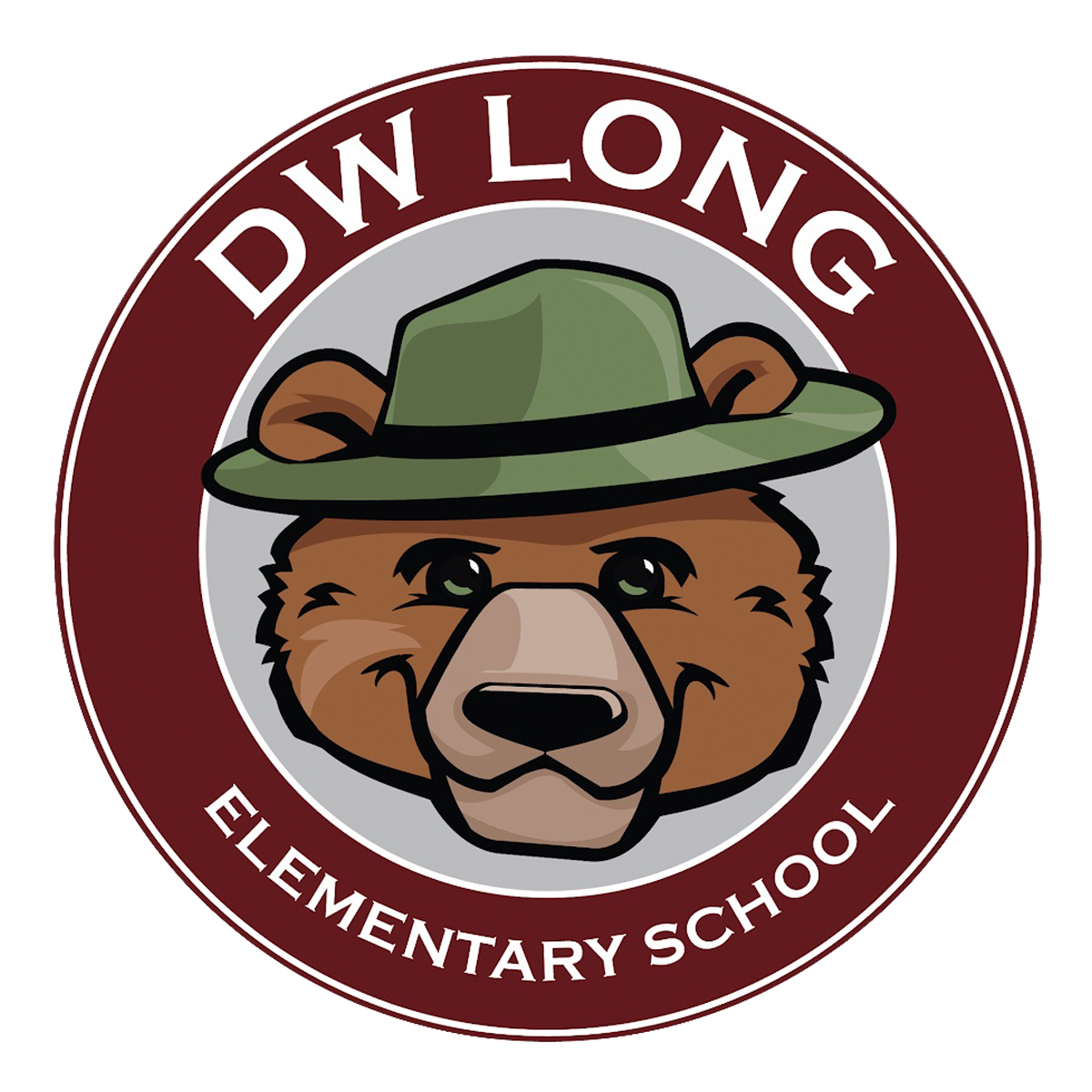Clever
Did you know that you and your student(s) can access their clever account from home? All you need to do is click the link below to the Clever portal where you will be prompted to sign in using your child's google account. Their Etiwanda username@etiwand.org and password will give you access to all platforms they utilize in school. Some top apps and sites to visit would be:
iReady (practice lessons designed to challenge your student at their individual needs and skills)
ConnectEd (access their Wonders content and readings from that week)
Thinkcentral (math resources from their GoMath text)
Renaissance Place (AR tests and readers)
ALL Google platforms (google classroom, docs, slides)
Aeries (access to grades and missing assignments)
Learning.com (online test prep, keyboarding, online safety, computer science, coding)
This is just a sample of the resources you and your child have at your disposal.
If you need further guidance please watch the video below demonstrating how to login and access Clever.